Lights, camera, action! In today's digital age, video content reigns supreme. Whether you're an aspiring YouTuber, a small business owner, or just someone who wants to spruce up their family videos, mastering the art of video editing is a game-changer. But where do you start if you're a complete novice? Fear not! We've curated a list of 10 user-friendly video editing tools that'll transform you from a beginner to a confident creator in no time. Get ready to dive into the world of cuts, transitions, and effects without breaking a sweat (or the bank)!
1. iMovie: Apple's Gift to Aspiring Editors

Let's kick things off with a true classic for Mac users. iMovie is like that friendly neighbor who's always ready to lend a hand. It's free, comes pre-installed on Mac devices, and offers a smooth, intuitive interface that'll have you creating polished videos faster than you can say "cut!"
Key Features:
- Drag-and-drop simplicity
- Built-in themes and transitions
- Green screen effects
- 4K video support
Pro Tip: Start with iMovie's trailer templates to get a feel for storytelling through video.
2. OpenShot: The Open-Source Wonder

For those who love the idea of free, customizable software, OpenShot is your new best friend. This open-source gem works on Windows, Mac, and Linux, making it a versatile choice for editors of all stripes.
Key Features:
- Cross-platform compatibility
- Unlimited tracks and layers
- Easy-to-use animation framework
- 3D animated titles and effects
Did You Know? OpenShot's code is publicly available, meaning developers worldwide contribute to its improvement.
3. Filmora: The All-Rounder for Creative Souls

Wondershare's Filmora strikes the perfect balance between ease of use and powerful features. It's like the Swiss Army knife of video editing – compact yet surprisingly capable.
Key Features:
- Extensive library of effects and transitions
- Split-screen capabilities
- Audio editing tools
- Speed control for footage
Insider Tip: Filmora's resource library is constantly updated, giving you fresh content to play with regularly.
4. DaVinci Resolve: Hollywood Power at Your Fingertips

Don't let its professional-grade capabilities fool you – DaVinci Resolve offers a surprisingly gentle learning curve for beginners. It's the same software used in Hollywood productions, but with an interface that won't send you running for the hills.
Key Features:
- Industry-standard color correction
- Fairlight audio post-production
- Fusion visual effects
- Multi-user collaboration
Fun Fact: DaVinci Resolve was used in the post-production of blockbusters like "Deadpool" and "The Martian."
5. Kdenlive: The Hidden Gem for Windows and Linux Users

Kdenlive might not be a household name, but it's a powerful, free option that's perfect for those dipping their toes into more advanced editing without the intimidation factor.
Key Features:
- Multi-track editing
- Customizable interface
- Proxy editing for smoother performance
- Wide range of effects and transitions
Pro Tip: Kdenlive's active community forum is a goldmine for troubleshooting and tips.
6. Adobe Premiere Rush: Mobile Editing Made Easy
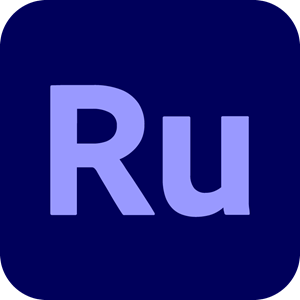
For those always on the go, Adobe Premiere Rush brings professional-grade editing to your smartphone or tablet. It's like having a mini editing suite in your pocket!
Key Features:
- Cross-device syncing
- Built-in camera functionality
- Auto-duck music
- One-click auto-reframe
Statistic: Mobile video consumption rises by 100% every year, making on-the-go editing more crucial than ever.
7. Lightworks: The Pro Tool with a Friendly Face

Lightworks has been around the block – it's been used to edit Oscar-winning films! But don't let that intimidate you. Its free version is surprisingly approachable for beginners.
Key Features:
- Simple timeline editing
- Real-time effects
- Multicam editing
- Export directly to YouTube and Vimeo
Did You Know? "The Wolf of Wall Street" and "Pulp Fiction" were edited using Lightworks.
8. VSDC Free Video Editor: Feature-Rich and Wallet-Friendly

VSDC proves that you don't need to shell out big bucks for a feature-packed editor. It's like finding a designer outfit at a thrift store price!
Key Features:
- Non-linear editing
- Chroma key functionality
- Video stabilization
- Extensive masking tools
Pro Tip: VSDC's YouTube channel offers excellent tutorials to help you master its features.
9. Shotcut: The Jack-of-All-Trades
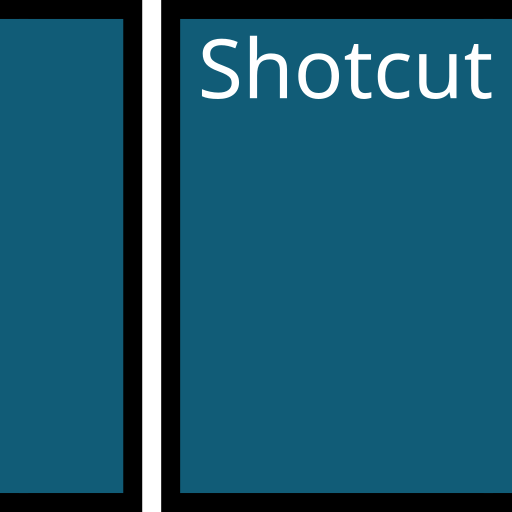
Shotcut is like that friend who's good at everything. It's free, open-source, and packed with features that cater to both beginners and more advanced users.
Key Features:
- Native timeline editing
- 4K resolution support
- Wide range of file formats supported
- No import required – native editing
Fun Fact: Shotcut started as a free replacement for Windows Movie Maker.
10. WeVideo: Cloud-Based Editing for Collaborative Spirits

Last but not least, WeVideo brings the power of cloud-based editing to novices. It's perfect for team projects or those who switch between devices frequently.
Key Features:
- Cloud storage and editing
- Collaborative tools
- Green screen effects
- Stock media library
Statistic: Cloud-based video editing is projected to grow at a CAGR of 25.2% from 2021 to 2028.
Conclusion:
There you have it – 10 user-friendly video editing tools that prove you don't need a film school degree to create stunning videos. From free options like iMovie and OpenShot to more advanced suites like DaVinci Resolve, there's something for every aspiring editor. Remember, the best tool is the one you'll actually use, so don't be afraid to experiment with different options. Who knows? You might just discover your inner Spielberg along the way. So grab your footage, fire up one of these editors, and start crafting your masterpiece. Lights, camera, edit!